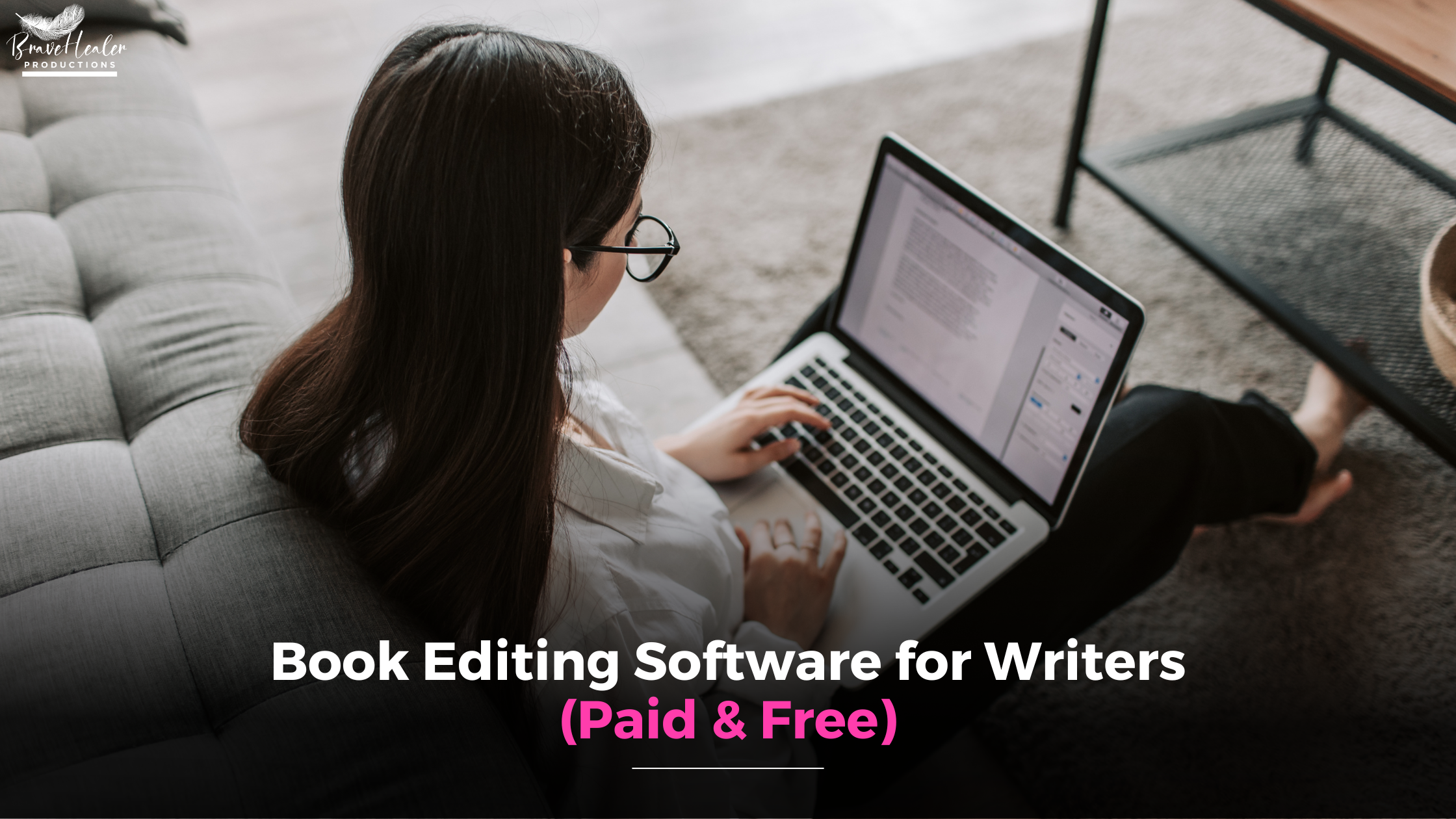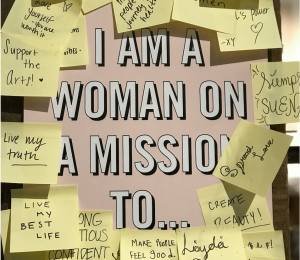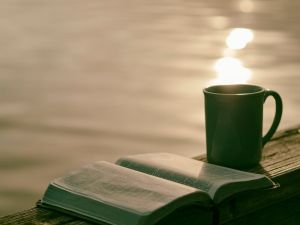Writing a book is hard. I’ve written thirteen books and several hundred blogs, and collaborated on over 75 Amazon bestsellers with 2000+ authors. And let me tell you, at some point during each project, I thought: There has to be a tool, a form of book-writing software, that would make it easier to reach my writing goals.
Writing a book will always be challenging, and no software will write your book for you. Some tools might even have a steep learning curve, while others are more user-friendly.
The good news? There is book writing software that can make the writing process and meeting your daily goals easier! These tools can help you with grammar, style, formatting, and more, ensuring your manuscript is polished and ready for readers.
Let’s dive into 9 must-have book writing and editing software options, both paid and free, that every writer should consider.
The 9 Best Book Writing Software in 2024
1. AutoCrit
AutoCrit is designed specifically for fiction writers. It offers genre-specific suggestions and checks your manuscript against published works.
Pros:
-
- Fiction-focused
- Genre-specific analysis
- Easy to use
Cons:
-
- Limited to fiction
- Pricey
2. FocusWriter
FocusWriter is a book editing software free of distractions. It offers a clean, full-screen writing environment.
Pros:
-
- Distraction-free
- Customizable themes
- Free
Cons:
-
- Limited features
- Basic formatting options
3. Google Docs
Google Docs is a versatile tool for writing and collaboration. It’s great for sharing drafts and getting feedback in real-time.
Pros:
-
- Free
- Easy collaboration
- Accessible anywhere
Cons:
-
- Limited formatting options
4. Grammarly
Grammarly is a fantastic tool for catching grammar and style mistakes. It’s a book editor online that provides real-time suggestions as you write.
Pros:
-
- Easy to use
- Great for grammar and style checks
- Browser extension available
Cons:
-
- Can be too aggressive with suggestions
- Free version is limited
5. Hemingway Editor
The Hemingway Editor helps simplify your writing by highlighting complex sentences and passive voice.
Pros:
-
- Easy to use
- Great for improving readability
- Affordable
Cons:
-
- Limited to style improvements
- No grammar checks
6. ProWritingAid
ProWritingAid goes beyond grammar checks. It analyzes your writing style and offers detailed reports to improve your manuscript.
Pros:
-
- In-depth analysis
- Integrates with Scrivener and Google Docs
- Comprehensive reports
Cons:
-
- Can be overwhelming with too many suggestions
6. Reedsy Book Editor
Reedsy’s book editor online is a free tool designed for authors. It offers an intuitive interface for formatting and exporting your manuscript.
Pros:
-
- Free
- Easy to use
- Great for formatting
Cons:
-
- Basic features
- Limited to Reedsy’s platform
7. Scrivener
Scrivener is designed for long writing projects, like books. It offers a binder view to keep your work organized, and it has templates for novels, non-fiction, and screenplays.
Pros:
-
- Excellent for managing large projects
- Corkboard and outliner views for planning
- Project targets and deadlines
Cons:
-
- Steep learning curve
- Complicated formatting
- Syncing issues with Dropbox
For those who want to master Scrivener, Scrivener Superpowers by M.G. Herron is a comprehensive and easy-to-follow guide to help you use the software efficiently but it requires you to purchase Scrivener.
9. yWriter
yWriter breaks your book into chapters and scenes, making it easier to manage. It’s a great tool for keeping your writing organized.
Pros:
-
- Free
- Organized structure
- Easy to use
Cons:
-
- Dated interface
- Limited support
There you have it! These are some of the best book editing software options out there. Each tool has its strengths and weaknesses, but they all can make your writing journey a bit smoother.
As you finish exploring these book writing tools, remember this: writing is a journey, not just a task. Each word you write takes you further along that journey.
So, be yourself, let your imagination run wild, and enjoy sharing your stories. Don’t get bogged down by technicalities. Writing is as much about passion and creativity as it is about grammar and syntax. If you find fulfillment in crafting stories or if others frequently seek your writing expertise, you’re on the right track.
So, don’t overthink it – enjoy the journey! Stay open to learning, keep honing your skills, and watch as your writing evolves with each passing day. And remember, you’re not alone on this journey. Consider joining a vibrant writing community where you can connect with fellow writers, share experiences, seek advice, and grow together.
Have more questions or need support along the way? Drop us a comment or reach out to support@www.lauradifranco.com. Happy writing!